1. Log into Google Drive.
2. Click the +New button on the left side
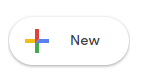
3. Click File upload

4. Navigate to where your file (video, doc, spreadsheet, etc. is located)
Note: Larger files will take longer to upload and video files may take
a minute to process before viewing in Google Drive.
5. Your file is now uploaded and should now be listed in My Drive.
Questions or Concerns
For any questions or concerns please submit a HelpDesk ticket, email the HelpDesk at [email protected], or call the HelpDesk at (480) 423-6274 and select option 3