If you are having issues connecting/logging in to your class via Cisco Webex in Canvas or email:

Clear the Cache in Chrome (recommended browser) by navigating to "Clear Browsing Data":

Time range: All Time
Select: Browsing History, Cookies and other site data, Cache images and files
Select: Clear Data

Close Chrome Browser:
On a PC, select X top right corner:

On a Mac, select Chrome (top left) and exit Chrome:
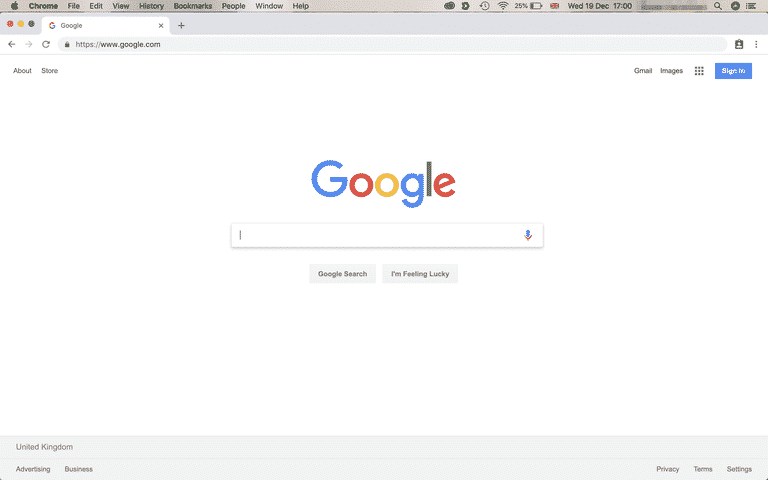
Re-open Chrome, navigate to maricopa.webex.com and sign in (top right) using [email protected]

This will re-direct you to login at the Maricopa website:

Once logged in, open a new tab in Chrome and leave the Webex tab open. Login to canvas.

Navigate back to the Webex link in Canvas and "Join" meeting

On a scale of 1-5, please rate the helpfulness of this article
Optionally provide private feedback to help us improve this article...
Thank you for your feedback!