An official and unofficial copy of your transcript can be accessed by logging into the Student Center.
The "Student Center" link can also found on the SCC Student's Homepage at scottsdalecc.edu/students
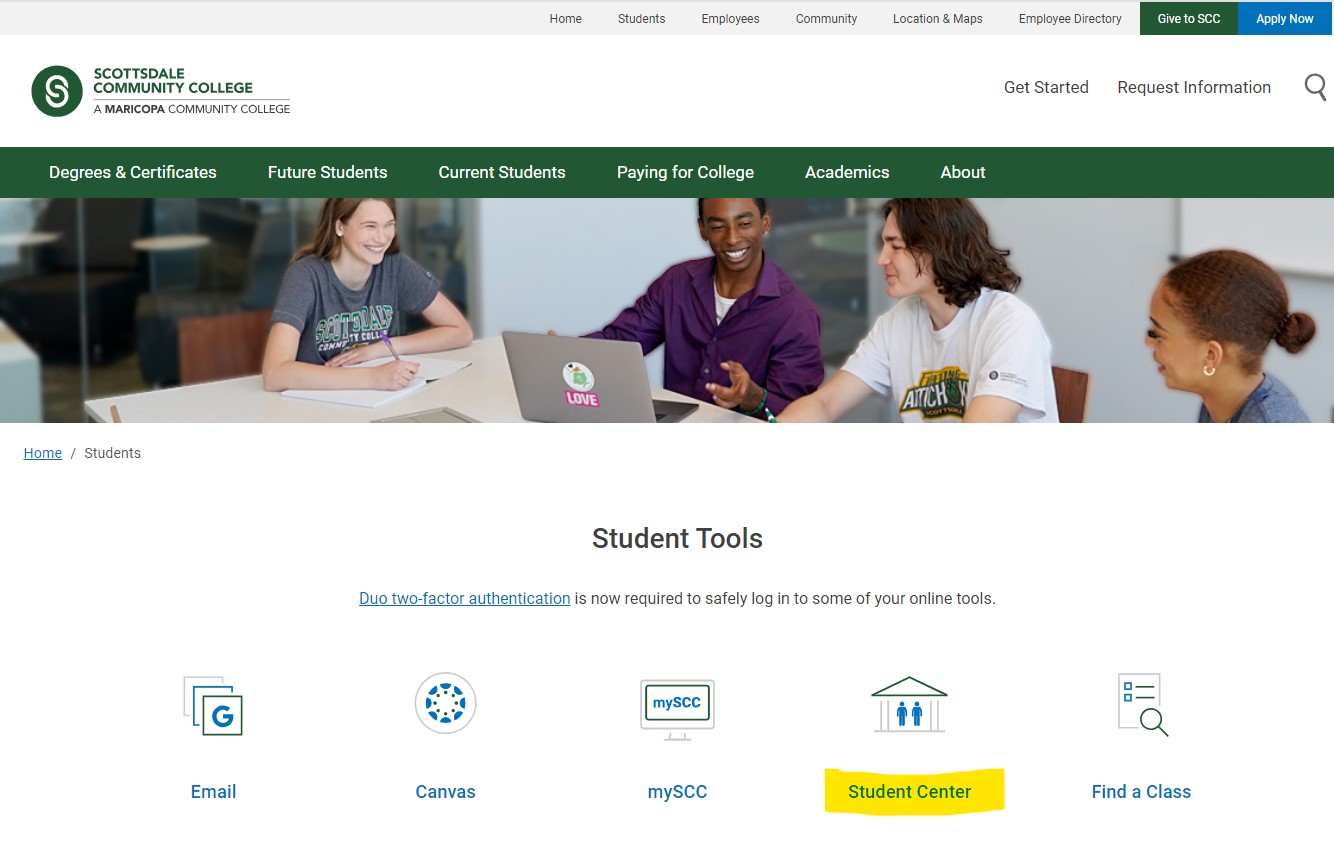
Once logged in, select the "Academic Records" tile:
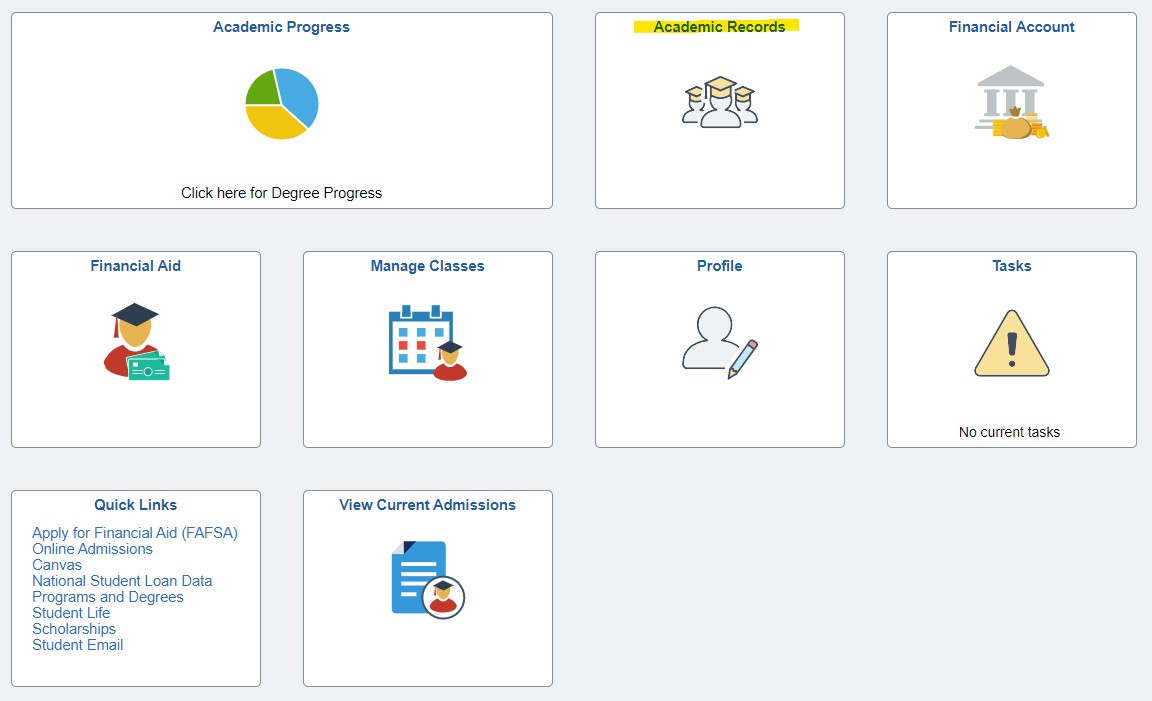
For an official transcript, select "Official Transcript" then "Transfer to Transcript Request Service"
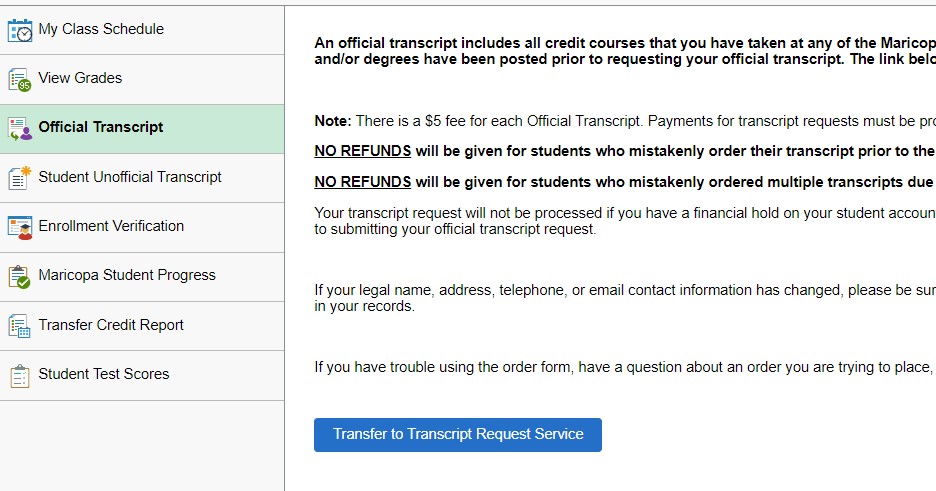
You will be re-directed to the Parchment website where you will create a Parchment account.
Click "Continue"
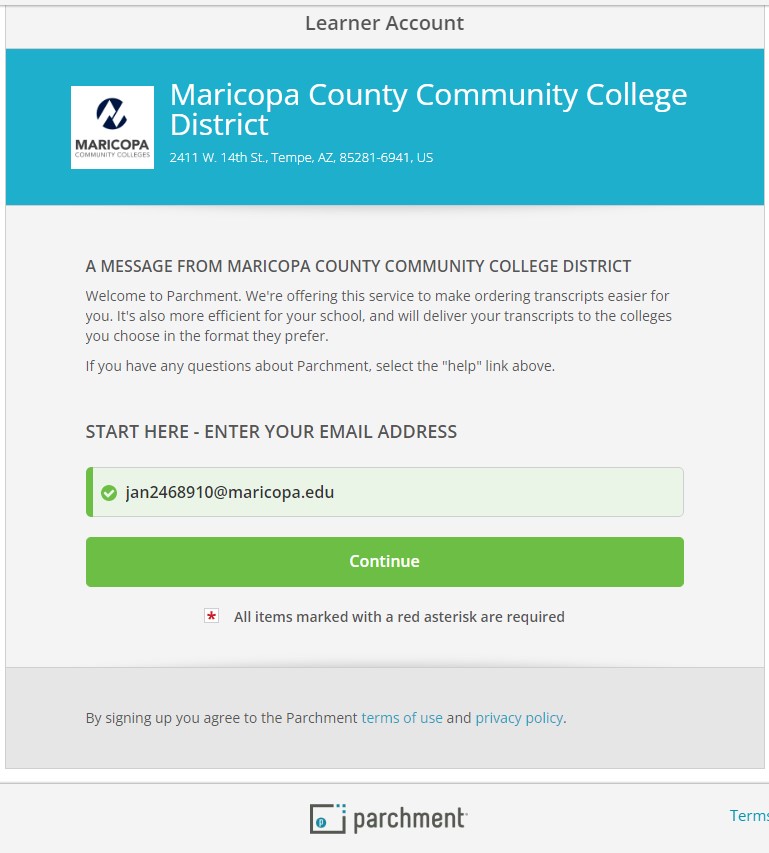
Compete account setup (Your password should be different than your Maricopa Colleges password):
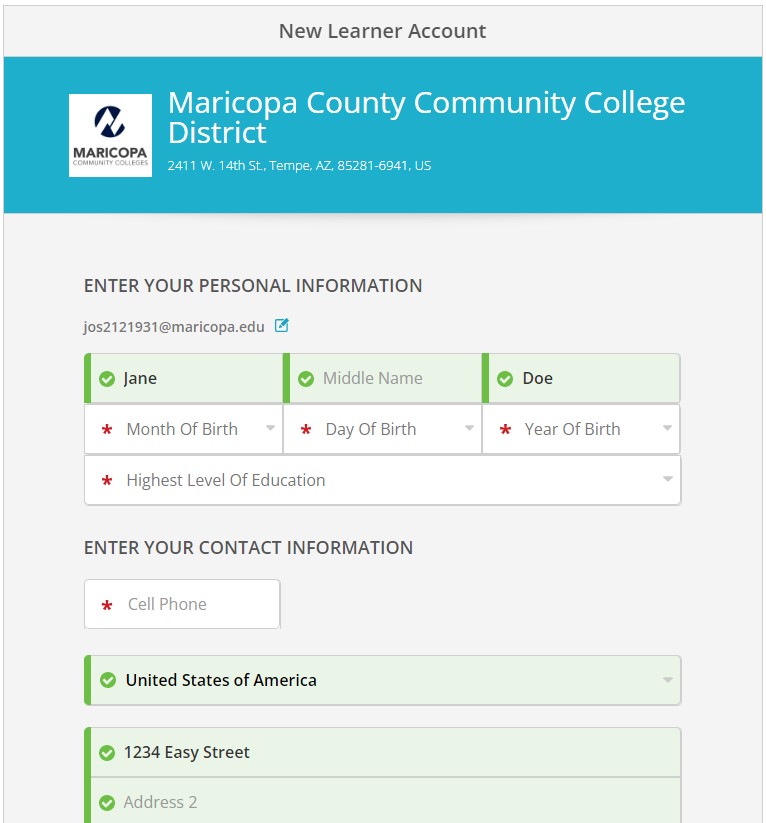
Follow the prompts to order your transcripts. If you have trouble using the order form,
have a question about an order you are trying to place, or a question about an order
you have previously placed, please contact Parchment, 1-847-716-3005 for assistance.
For an unofficial transcript, Select "Student Unofficial Transcript"
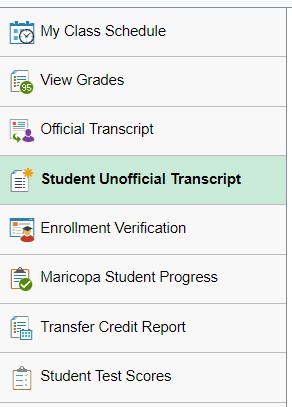
Select "Print Unofficial Transcript"
