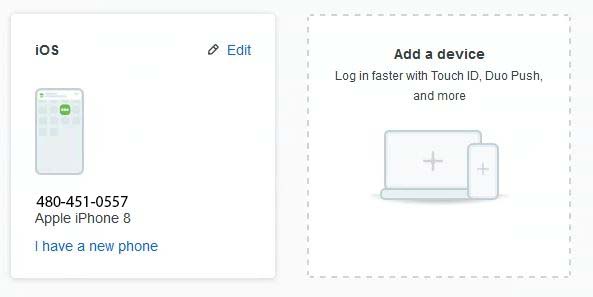1. Login to your employee email and when promped, select Need help?
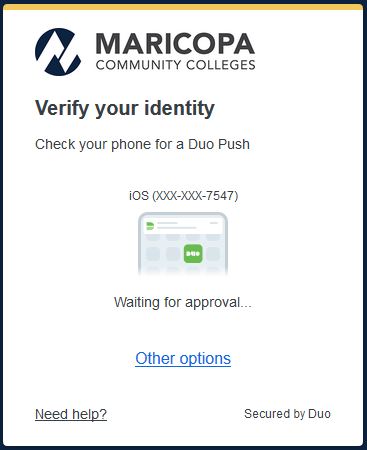
2. Select Manage devices
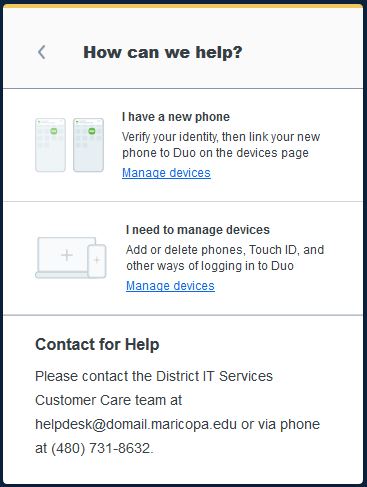
3. Select Send text message passcode
or
If you are adding a new phone number,
select Use Duo Mobile passcode
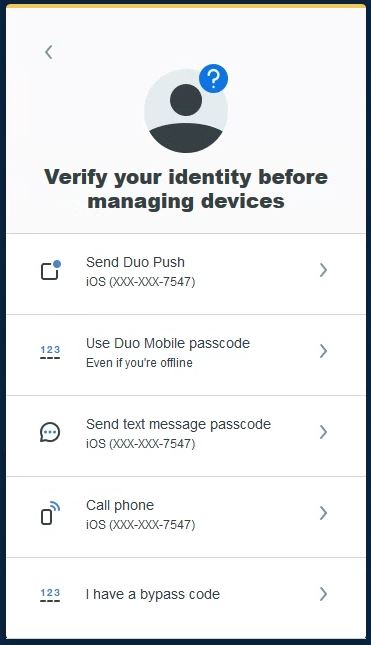
For Send text message passcode, select Send me a passcode
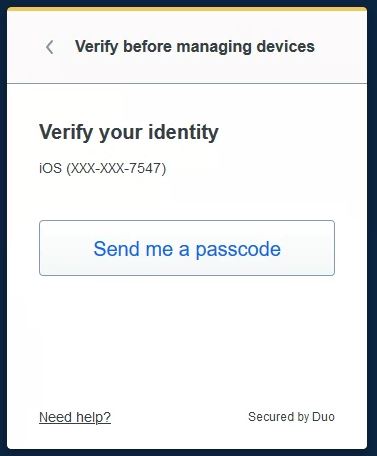
Retrieve text, enter passcode and select Verify
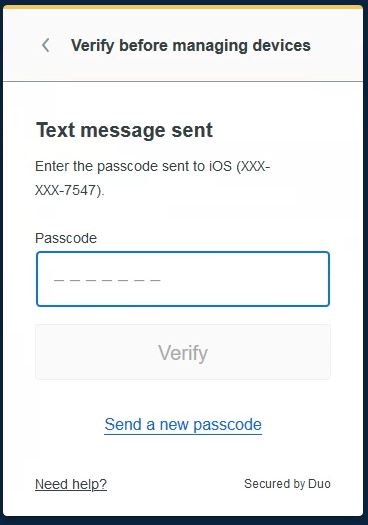
For Use Duo Mobile passcode when adding a new phone number, return to Duo Mobile app and retrieve passcode by selecting Show
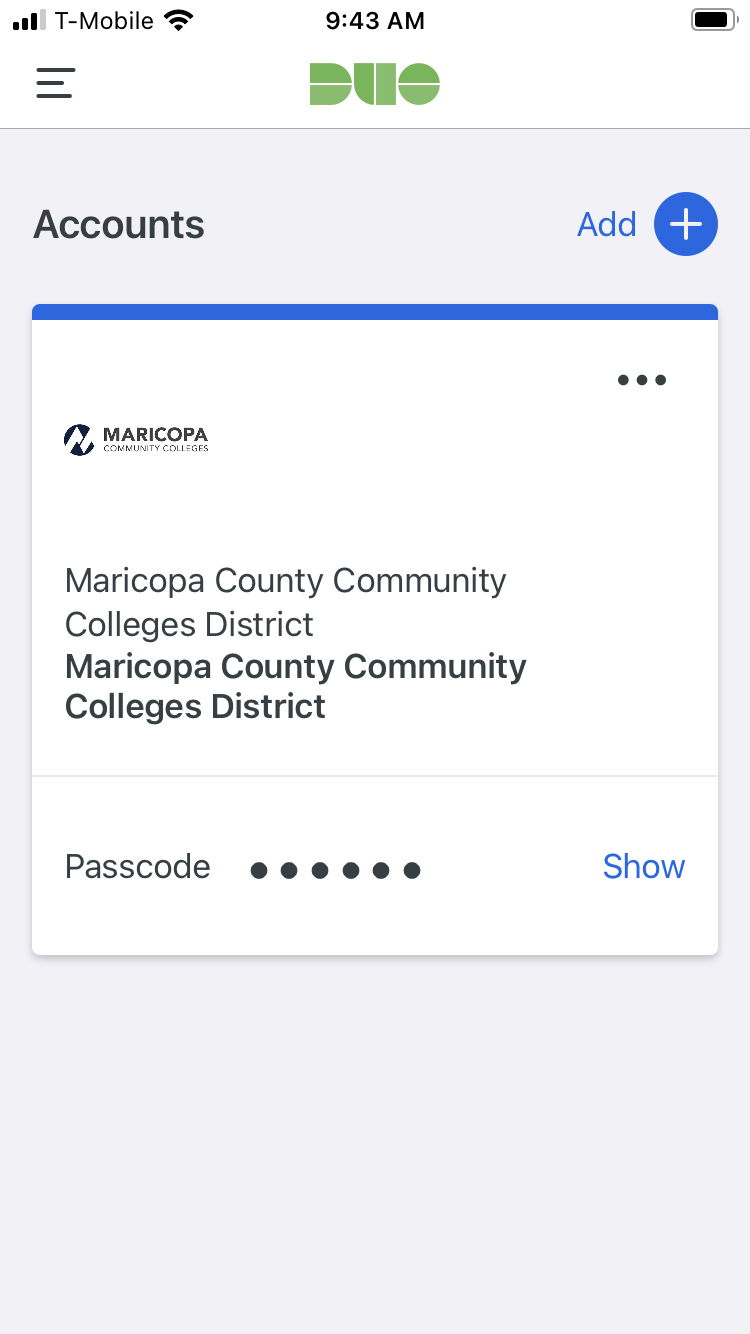
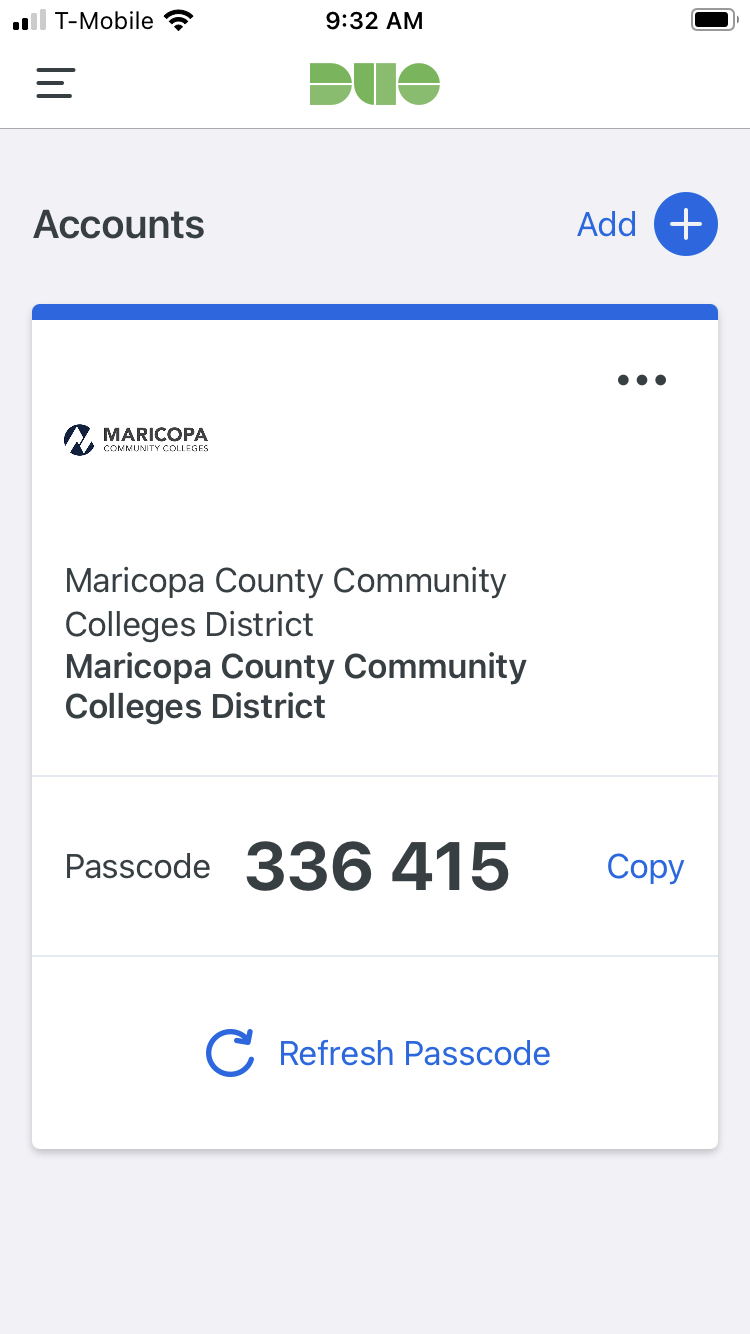
Retrieve and enter passcode, select Verify
4. Select I have a new phone